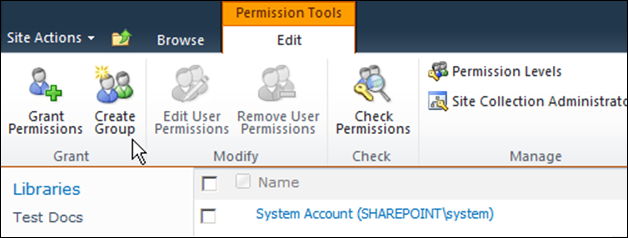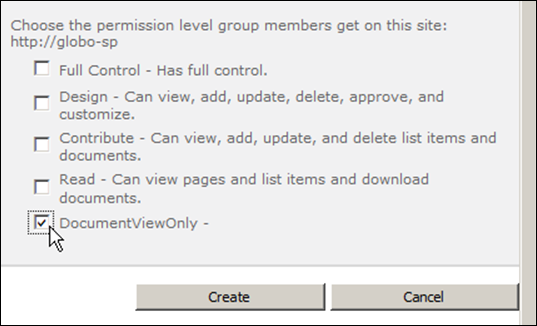The steps below walk through the process of assigning a permission level to a low-trust user group.
For this walkthrough, a new user group ("Document View Group") will be created to represent the low-trust group and we will assign the low-trust permission level to that group. However, the low-trust permission level could also be assigned to an existing group.
 |
IMPORTANT: If you choose to assign multiple permission levels to a low-trust user group, then ensure none of the other permission levels grant the 'Use Remote Interfaces' and 'Use Client Integration Features' base permissions to the group. |
Create a new user group:
- Browse to Site Permissions and select Create Group:
- Enter the name of a group, for example: "Document View Group".
- Scroll down and choose the permission level group you created in the steps above (for example, "DocumentViewOnly").
- Click Create.
- Now you can add users/members to this group and assign Prizm DRM permissions for the group.